User feedback plays a pivotal role in the iterative process of designing products and services. It serves as a valuable tool for continuous improvement, allowing developers, designers, and businesses to refine their offerings based on the experiences and preferences of their users. In this article, we will delve into the significance of user feedback, its impact on the design process, and how it contributes to the overall enhancement of products and services.
The Importance of User Feedback
User feedback is a valuable source of information that provides insights into the strengths and weaknesses of a product or service. By actively seeking and analyzing user feedback, designers can identify areas that require improvement and gain a deeper understanding of user expectations. This iterative approach fosters a user-centered design philosophy, where the end-users’ needs and preferences are at the forefront of the development process.
Effective user feedback helps in:

- Identifying Pain Points: Users often encounter challenges or difficulties while interacting with a product or service. Feedback highlights these pain points, allowing designers to address issues and streamline the user experience.
- Validating Design Decisions: User feedback serves as a litmus test for design choices. Positive feedback validates successful design elements, while constructive criticism guides designers in refining aspects that may not resonate well with users.
- Enhancing Usability: Usability is a critical factor in product design. User feedback aids in evaluating the overall usability of a system, leading to adjustments that make the product more user-friendly.
- Encouraging Innovation: Innovative ideas can stem from user suggestions and feedback. Users may provide valuable insights that spark creative solutions and novel features, driving continuous innovation.
The Feedback Loop in Design
A crucial aspect of utilizing user feedback effectively is the incorporation of a feedback loop in the design process. This loop involves collecting, analyzing, and implementing user feedback in subsequent iterations of the product. The cycle ensures that the design remains dynamic, adapting to evolving user needs and technological advancements. Read about the art of UI/UX in mobile applications in our article.
The feedback loop consists of the following stages:
- Collection: Gathering feedback through surveys, user testing, reviews, and other channels is the initial step. Utilizing both quantitative and qualitative methods provides a comprehensive view of user perceptions.
- Analysis: Once collected, feedback needs careful analysis. Patterns, recurring issues, and common themes are identified to prioritize areas that require attention. This analysis forms the basis for informed design decisions.
- Implementation: Actively integrating user feedback into the design process is crucial. Whether it involves tweaking the user interface, refining features, or addressing specific concerns, implementation ensures a tangible response to user input.
- Testing: After implementing changes, it is essential to conduct usability testing to validate the effectiveness of the alterations. This iterative cycle continues, with each iteration contributing to an improved user experience.
Tools and Platforms for Gathering User Feedback
Several tools and platforms facilitate the collection of user feedback, making the process efficient and organized. Some prominent examples include:
- User Surveys: Platforms like SurveyMonkey and Google Forms allow designers to create and distribute surveys to gather structured feedback.
- User Testing Platforms: Services such as UserTesting.com enable designers to observe and analyze user interactions with their products in real-time.
- In-App Feedback Tools: Implementing in-app feedback forms using tools like Instabug or Apptentive allows users to provide feedback directly within the application.
- Social Media and Review Platforms: Monitoring social media channels and review platforms like Trustpilot and Yelp helps capture spontaneous user reactions and opinions.
- Feedback Widgets: Website and application feedback widgets, such as Usabilla or Hotjar, enable users to share their thoughts seamlessly during their online experience.
Standardization in User Feedback Processes
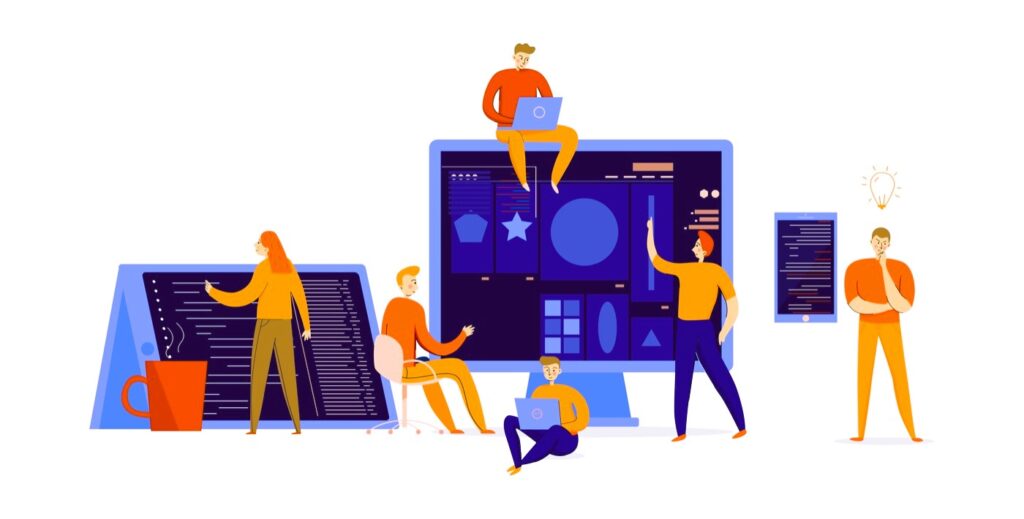
Standardizing the user feedback process ensures consistency and reliability in gathering and analyzing information. The International Organization for Standardization (ISO) provides guidelines and standards for usability and user-centered design, emphasizing the importance of incorporating user feedback throughout the development lifecycle.
ISO standards, such as ISO 9241 (Ergonomics of Human-System Interaction) and ISO 25062 (Common Industry Format for Usability Test Reports), offer frameworks for conducting usability testing and reporting results. These standards contribute to a unified approach in the industry, promoting best practices for collecting and utilizing user feedback.
Conclusion
User feedback stands as a cornerstone in the design and development of products and services. Recognizing its significance and incorporating a feedback loop in the design process leads to continuous improvement, fostering a user-centered approach. By leveraging tools and adhering to standardized processes, designers can create products that not only meet but exceed user expectations.
As the digital landscape continues to evolve, user feedback remains a powerful tool for staying attuned to user needs and preferences. The dynamic interplay between designers and users ensures that products and services are in a constant state of refinement, ultimately contributing to a more satisfying and user-friendly digital experience.
For more information on usability standards and user-centered design, visit the International Organization for Standardization (ISO) website: ISO Standards – Usability and User-Centered Design.




